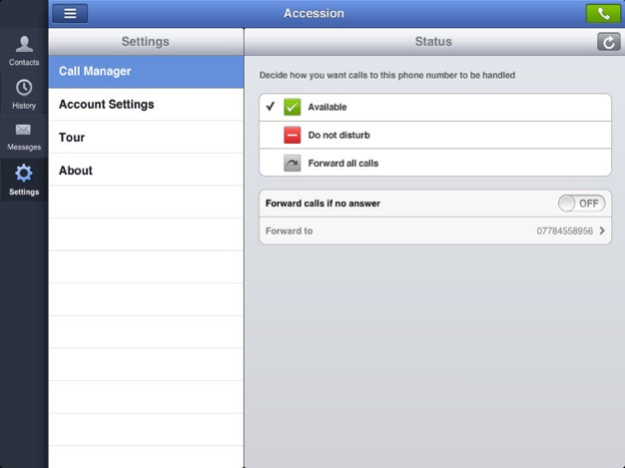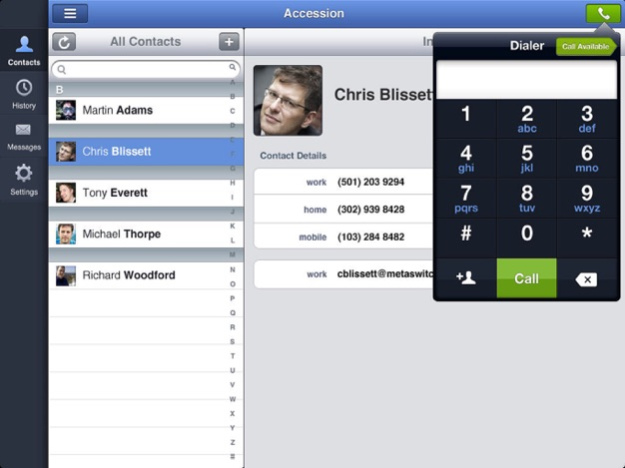Alaska Voice 2.25.13
Continue to app
Free Version
Publisher Description
Have all your Phone Features on your Mobile or Tablet
You can have all the features of your office phone system on your mobile phone or tablet. Now you can work from anywhere with almost any device. Your Alaska Voice app can be used to make or receive calls from your desk phone, your PC or MAC and mobile device. Look up your contacts, make and receive voice and video calls or chat with colleagues on any device, anywhere.
Save Time, Do More with Alaska Voice
Alaska Voice on your mobile phone, tablet or desktop will give you all the functionality of your Voice over Internet phone system anytime, anywhere.
• Call from anywhere – Make and receive calls on your mobile device as though
you were at your desk. With single number convenience, the person you call will
see your office desk phone number. Now you can choose who sees your mobile
number.
• Receive calls on any device – When someone calls your primary number, the
call will appear on one or more of the devices that you’ve set up. This can
include your desk phone, your mobile phone, your PC or MAC and tablet
devices. You answer the call on whichever device is most convenient for you.
• Call Manager: Mute, transfer, place calls on hold, record calls (where
local laws permit) make three-way calls and adjust the microphone or headset
volume.
• Upgrade your calls to video: If the person you’re calling has a compatible
service, you can choose to uplift the call to a video call. More bandwidth is
required for video calls.
• Chat: Send instant messages to other people in your corporate directory who
are using the same service, no matter what device they are using.
Alaska Voice is fully integrated into our advanced IP voice services network with reliable performance and great support. Your sensitive information is safeguarded with our industry standard security and privacy measures. When team members can work from anywhere, Alaska Voice becomes an important part of your business continuity strategy.
IMPORTANT: Alaska Voice is only available to Alaska Communications Voice over Internet account subscribers. To learn more about Voice over Internet or schedule a free demo, visit: http://www.alaskacommunications.com/For-Your-Business/Voice-Over-Internet.aspx
Jan 31, 2018
Version 2.25.13
This app has been updated by Apple to display the Apple Watch app icon.
Minor Bug Fixes
About Alaska Voice
Alaska Voice is a free app for iOS published in the System Maintenance list of apps, part of System Utilities.
The company that develops Alaska Voice is Alaska Voice. The latest version released by its developer is 2.25.13.
To install Alaska Voice on your iOS device, just click the green Continue To App button above to start the installation process. The app is listed on our website since 2018-01-31 and was downloaded 1 times. We have already checked if the download link is safe, however for your own protection we recommend that you scan the downloaded app with your antivirus. Your antivirus may detect the Alaska Voice as malware if the download link is broken.
How to install Alaska Voice on your iOS device:
- Click on the Continue To App button on our website. This will redirect you to the App Store.
- Once the Alaska Voice is shown in the iTunes listing of your iOS device, you can start its download and installation. Tap on the GET button to the right of the app to start downloading it.
- If you are not logged-in the iOS appstore app, you'll be prompted for your your Apple ID and/or password.
- After Alaska Voice is downloaded, you'll see an INSTALL button to the right. Tap on it to start the actual installation of the iOS app.
- Once installation is finished you can tap on the OPEN button to start it. Its icon will also be added to your device home screen.